
$34.95
SmartsysSoft Screen Capture 2.00
Powerful Screen Capture and Image Edit Software
SmartsysSoft Screen Capture is a full featured screen capture software with advanced image editing utilities. It allows you to take screen shots of various regions, documents, or even specific windows on your desktop using a combination of technologies like hotkeys and its shortcut buttons. you can also edit in several ways, apply effects to enhance communication and share easily. Put text, lines, arrows, translucent shapes to illustrate your ideas easily and effectively. Save your work in popular image formats (jpg, gif, bmp, png) or email it or paste to your presentations, manuals, marketing materials, web pages.
- Capture any part of your PC screen, scrolling windows and entire web pages, in rectangular, circular, or freehand shape. Capture any program's menus with mouse cursor.
- Easily add stunning effects to your image. Draw attention with arrows, callouts, sensitive information with a blur, add a text callout or torn edge effect to your captures, and so much more.
- You can save your capture in popular image formats like bmp, jpg, gif, png, tiff, tga, pdf etc. print or paste it to MS Word, Power Point, Excel documentations.
- Capture full screen, active window, active window without frame.
- Capture windows, buttons, toolbar, controls and other windows objects.
- Capture selected region such as rectangle, round, ellipse, triangle ect..
- Capture freehand selected or fixed size region from screen.
- Automatically scroll and capture the entire contents of a window or web pages.
- Captures cascaded menu and live image from tablet's or laptops built-in camera
- Can capture some DirectX mode games and movies in later version.
- Provides rectangular, ellipse, polygon, freehand selection tools for selecting some parts of capture.
- Add text annotation, callouts, stamps, lines, arrows and other shapes to capture using drawing tools.
- Highlight the selected areas by Highlight tool but erase using erasing tool.
- Directly edit images: crop, cut, paste, scale, mirror, rotate, trim.
- Add spectacular edge effects to your capture. Add torn edge, saw edge, shark edge, wave edge, fade edge and more. These edge effects bring professional look to your capture and a good idea to use them in presentations, web pages etc.
- Apply border, shadow, perspective, skew, page curl etc. effects to enhance the captured image.
- Easily add 60+ image filters & effects to capture images.
- Save captures as BMP, GIF, JPG, PNG, PCX, TIF, TGA, PDF, ICO, CUR ect. images files.
- Send capture to MS Word, Power Point, Excel or as e-mail attachments.
- Track capture history, Auto-saved captured images.
- Copies the screenshot to clipboard manually or automatically.
- Support hot keys, user can define hot keys.
Key Features
Powerful Screen Capture Features
Powerful Image Editing Features
Share Easily
You may also interested in:
Hot topics: Desktop Publishing Software , Screen Capture Software , Design Flyers Software Business Card Software, Greeting Card Software, Label Maker Software, Print Flyers & Brochures

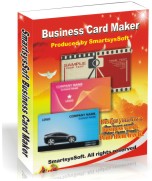

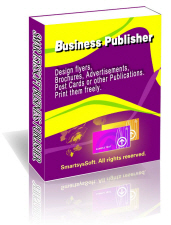

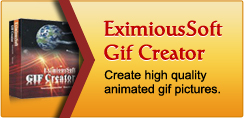


 SmartsysSoft Business Publisher
was published
with major update on
.
SmartsysSoft Business Publisher
was published
with major update on
.
